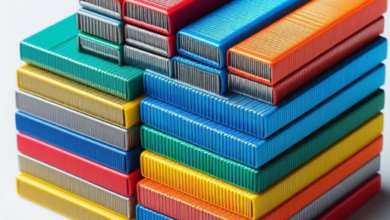Installing a CCTV camera system requires careful planning and execution. While I can provide a step-by-step guide, please note that it’s crucial to follow local laws and regulations when installing surveillance equipment. Here’s a general overview of how to install a CCTV camera system:
Materials You’ll Need:
- CCTV cameras
- Digital video recorder (DVR) or network video recorder (NVR)
- Coaxial cables or network cables (depending on the camera type)
- Power cables
- Power supply for cameras
- BNC connectors (for analog cameras)
- Ethernet cables (for IP cameras)
- Monitor or TV for viewing
- Computer or mobile device (for remote viewing)
- Mounting brackets and hardware
- Drill and anchors (if mounting on walls or ceilings)
- Screwdriver and other hand tools
- Cable clips and ties
- Cable tester (optional but recommended)
- Monitor cables (e.g., HDMI or VGA)
- Power strip or surge protector
Steps:
- Plan Your CCTV System:
- Determine the areas you want to monitor and the number of cameras needed.
- Choose suitable camera types (analog, IP, dome, bullet, etc.).
- Decide where to place the DVR/NVR for recording and storage.
- Choose Camera Locations:
- Identify optimal camera locations to cover your desired areas.
- Ensure cameras have a clear line of sight and are protected from weather if placed outdoors.
- Install the DVR/NVR:
- Place the DVR/NVR in a secure location near a power source and your network router if needed.
- Connect the DVR/NVR to a monitor or TV using HDMI or VGA cables.
- Connect the DVR/NVR to your router using an Ethernet cable (for remote viewing).
- Mount the Cameras:
- Use mounting brackets and hardware to attach cameras to walls, ceilings, or other suitable surfaces.
- Adjust the camera angles to capture the desired view.
- Run Cables:
- Route coaxial cables (for analog cameras) or Ethernet cables (for IP cameras) from each camera to the DVR/NVR location.
- Secure cables along walls or ceilings using clips and ties.
- Connect Cameras to DVR/NVR:
- For analog cameras, attach BNC connectors to the coaxial cables and plug them into the DVR’s BNC ports.
- For IP cameras, connect Ethernet cables to the cameras and the DVR/NVR’s PoE (Power over Ethernet) ports.
- Connect Power Supply:
- Plug the power supply cables into the cameras and the power source (e.g., electrical outlet or PoE switch).
- Configure DVR/NVR Settings:
- Power on the DVR/NVR and access its settings through a connected monitor or TV.
- Follow the manufacturer’s instructions to set up date, time, recording modes, and storage options.
- Test the System:
- Ensure all cameras are functioning correctly by viewing their feeds on the monitor.
- Test remote viewing on a computer or mobile device if applicable.
- Set Up Motion Detection (Optional):
- Configure motion detection settings on the DVR/NVR to trigger recording when movement is detected.
- Complete Installation:
- Secure all cables and connections to prevent tampering.
- Install any weatherproof housing or covers if needed for outdoor cameras.
- Label cables for easy identification.
- Monitor and Maintain:
- Regularly check the camera system for issues or malfunctions.
- Maintain a clean lens for clear video quality.
- Periodically back up recorded footage to an external device.
Please note that this is a general guide, and the specific steps may vary depending on the brand and model of your CCTV equipment. Always consult the manufacturer’s instructions and consider seeking professional installation if needed. Additionally, be mindful of privacy and legal considerations when installing surveillance cameras.
Also Read:
https://infusionpost.com/how-to-install-minicom-in-ubuntu-20-04/
https://infusionpost.com/how-to-install-optimax-flooring/
https://infusionpost.com/how-to-install-palisade-wall-tile/
https://infusionpost.com/how-to-install-patio-door-without-nailing-flange/