Metatrader 4 Download: A Gateway to Trading Success or Just Hype?
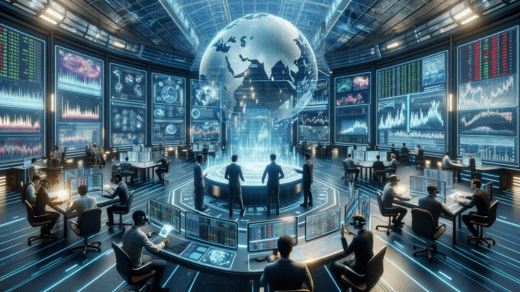
In the dynamic world of online trading, the term Metatrader 4 download often surfaces as a key step towards entering the financial markets. But is downloading Metatrader 4 (MT4) just a routine step, or does it open the door to a realm of trading opportunities? This comprehensive guide is designed to walk you through the Metatrader 4 platform, providing actionable tips and friendly advice to make the most of this popular trading tool.
Understanding Metatrader 4
Metatrader 4, commonly known as MT4, is a widely used electronic trading platform, particularly popular among Forex traders. Renowned for its user-friendly interface, advanced charting capabilities, and automated trading options, MT4 has become a staple in the trading community.
Why Opt for a Metatrader 4 Download?
- Advanced Charting Tools: MT4 offers comprehensive charting tools, which are essential for analyzing market trends and making informed trading decisions.
- Expert Advisors (EAs): MT4 supports automated trading through EAs, allowing traders to implement custom trading strategies.
- Customization Options: The platform is highly customizable, allowing traders to tailor their trading environment to their specific needs.
- Wide Broker Support: Most Forex brokers support MT4, making it a versatile choice for traders worldwide.
How to Download and Install Metatrader 4
Selecting a Broker
The first step in downloading MT4 is to choose a reputable Forex broker that offers the platform. Each broker’s version of MT4 might come with unique features or add-ons.
Downloading the Platform
Once you’ve chosen a broker, visit their website to find the Metatrader 4 download link. Ensure you download the platform from a reliable source to avoid security risks.
Installing Metatrader 4
After downloading, run the installation file and follow the on-screen instructions. Installation is typically straightforward and doesn’t require advanced technical knowledge.
Setting Up Your Trading Account
Once installed, open MT4 and set up your trading account. You can opt for a demo account to practice your skills or a live account to start real trading.
Maximizing Your Trading Experience on Metatrader 4
Familiarize Yourself with the Platform
Spend time understanding the MT4 interface. Learn how to navigate through different functions like chart setup, placing orders, and using technical indicators.
Utilize the Demo Account
Before jumping into live trading, practice with a demo account. This allows you to get comfortable with the platform and test your trading strategies without financial risk.
Explore Expert Advisors
Experiment with the automated trading features of MT4. EAs can help you automate your trading strategies, but it’s important to test them thoroughly before deploying them on a live account.
Stay Updated
Keep your MT4 platform updated to ensure you have access to the latest features and security enhancements.
Join Online Communities
Engage with MT4 forums and communities. They can be excellent resources for tips, strategies, and troubleshooting.
Tips for Safe and Efficient Use of MT4
Secure Your Trading Environment
Ensure your trading environment is secure, especially if you are using EAs. Use strong passwords and consider additional security measures for your trading account.
Regularly Backup Your Data
Backup your MT4 settings and profiles regularly, especially if you’ve made customizations or are using custom indicators and EAs.
Monitor Your Automated Strategies
If you’re using automated trading strategies, regularly review their performance and adjust them as necessary.
Keep Learning
The world of trading is constantly evolving. Stay informed about new strategies, market trends, and updates in the trading world.
Common Mistakes to Avoid
Over-Reliance on Automation
While EAs can be useful, they shouldn’t replace your own market analysis and understanding. Use them as a tool, not a crutch.
Skipping Practice
Jumping straight into live trading without sufficient practice can lead to costly mistakes. Take advantage of the demo account feature.
Ignoring Updates
Failing to update your MT4 platform can result in missing out on important features and security improvements.
Conclusion
Downloading Metatrader 4 can be the first step in a rewarding trading journey. By understanding the platform, practicing with a demo account, and continually learning, you can make the most of what MT4 has to offer. Remember, success in the world of trading comes from a blend of informed decision-making, strategic planning, and a calm approach to market fluctuations.



